With the maturing of the DVD format, two new terms were introduced: "
Interlaced" and "
Progressive Scan". In reality these terms are not new at all since they have been used for years in the computer industry (although Progressive Scan was simply called "Non-Interlaced"). It depicts the way an image is "build" on your screen. Ordinary TVs all use interlacing. It means one single image (called a "frame") is actually displayed by rapidly displaying two images (called "fields") one after another. The first field contains the odd lines of the frame, while the second contains the even lines. A TV will first display the odd lines, "blank" the screen, then display the even lines. The reason is because there are several advantages to displaying an image like that. For one, it is actually easier to control the electron beam in a TV when the lines displayed in a field are farther apart. Because it happens so fast and because the electron beam is wider than the black space between lines, your brain will interpret the two images as one and you do not pick up the black lines. It also has a nice side effect. Even though there are only
30 frames per second displayed, your brain perceives that the picture changes
60 times per second, which is near what your brain can process – giving you the illusion that movement on your screen all looks very natural. The disadvantage is that it makes the picture a bit fuzzy because the two separate images actually overlap each other a bit.
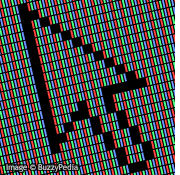
But now we have digital TVs (Plasma, LCD, et all) and they don't have an electron beam. Instead they contain neatly arranged rows of tiny dots that can light up one way or another. These dots are either "on" or "off". So when such TV’s receive an interlaced signal, it has to do some tricks to make it look acceptable. It can't simply display the odd lines while leaving the even lines black because unlike with a regular TV, the lines do not overlap and an "active" line is just as high as a black line - resulting in the viewer clearly seeing those lines. It can't do "line-doubling" either by copying active lines to the blank lines when it receives a field. Because when it does the same thing with the next field, our brain will perceive the two separate images - which are now completely overlapping each other - as one and we will see it as one big blurry picture. Fortunately the TV manufacturers have some smart engineers and each company has come up with one solution or another. But no matter how good their method is, the result is always an image that looks much worse than it would on an ordinary, old fashion CRT TV. And that's where
Progressive Scan comes in. Progressive scan simply displays a complete frame in one go, which results in a super clear picture. But the disadvantage is that now the screen actually changes no more than 30 times per second, and that's something our brain can easily pick up. Movement doesn't look as natural and looks a bit "stroboscopic". But the advantages of Progressive Scan far outweigh the disadvantages and TVs can use other tricks to minimize this stroboscopic effect.
Copyright © 2006 - BuzzyPedia.com

