Once you have installed the software and connected the USB station to your computer, you are ready to make Skype phone calls. There isn't anything else that needs to be set up since everything is pretty much done automatically for you. You can view your Skype contacts list on the handset and call one of them, or call an ordinary landline if you have
SkypeOut credits.
One thing though, a huge obnoxious sticker on the battery cover advices you to first charge the batteries for 14 hours before using the phone. I really couldn't wait 14 hours (I just bought a new gadget and you want me to wait 14 hours before I can use it? Shoot me now!) and since the rechargeable batteries were ordinary NimH batteries, I grabbed my NimH charger and charged the batteries in
one hour! Smart, no?

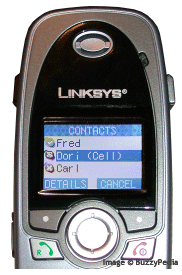
The first call I made was to a friend with whom I often talk through Skype. I pressed the "Skype" button on the handset and since he was the only contact online at the moment, he showed up at the top of my contact list on the LCD display. If you are used to making Skype calls using headphones and a microphone, the sound quality is going to be a bit disappointing. Skype transmits the full audio spectrum when you make a call, which means the sound quality is absolutely amazing. That is, if you are listening to it through headphones and not a small telephone speaker. The quality through the CIT200 is still
much better than through ordinary telephones, though.
We talked for about 15 minutes and I was able to walk around the house without the sound dropping or cutting out once. The CIT200 uses
DECT to communicate with the USB station so that wasn't all too surprising. It
was however a pretty cool experience making a Skype call without being tied to my computer. And of course this was a Skype to Skype call, thus
free!
Since I already had some SkypeOut credits, I decided to try to call an ordinary landline too, namely my own. I entered the area code and my number and pressed the Call button. I heard the phone dial and was greeted with a "busy" tone. That was weird. I checked if perhaps it was a problem with Skype so I entered the same phone number in the Skype client on my desktop. This time my phone rang. So there wasn't anything wrong with Skype. I tried a few more times on the headset but got a busy tone every single time. I guess it was time to have a look at the manual.
I quickly found a note in the manual saying that in order to make a SkypeOut call, you need to prepend a "
+" to the telephone number. So I did. This time I got connected. To
Chad. Chad was an angry foreigner who didn't appreciate being called in the middle of the night. On the upside of the experience, I learned a few foreign cuss words. I still have no idea in what language because I didn't recognize the flag icon.
It turns out that the "+" thingy only works in the United States, but not in other countries. I'm not sure what it does here in Europe, but I need to enter a "+"
and the country code before entering the area code and phone number. That was a bit disappointing because I was hoping it would get that information from the desktop Skype client. Nevertheless, I was able to finally make the call to my landline. While on the phone with myself, I noticed there was a slight delay. But I'm sure it would be unnoticeable when calling people other than yourself. In the mean time, I was having fun trying to sing a song while listening to my own voice delayed.

While in a call, you can actually answer a second incoming call or make another outgoing call.
In short, the CIT200 performed flawlessly for what it was basically meant: to make cordless calls through Skype. And for that alone it's more than worth its price.
Copyright © 2006 - BuzzyPedia.com

