As I mentioned earlier, BT headsets do not require the installation of drivers or any other software for that matter. If your PC, PDA or Cell Phone has Bluetooth built in, all you need to do is
pair the headset with your device. Pairing is really nothing more than creating a connection between two Bluetooth devices. Bluetooth devices will not be able to communicate with each other until this connection has been setup. This is to prevent other unwanted Bluetooth devices from connecting to your device. You don't want someone else to be able to use your phone with his headset, or transfer files from your Bluetooth capable PDA to his Bluetooth capable PDA without you knowing about it.
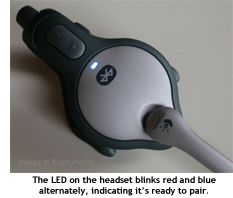
To pair the Mobile Pro with your device you need to put the headset in "
discoverable mode" by pressing the function button on the headset for about 10 seconds. While in this mode the headset will listen for other Bluetooth devices looking to setup a connection with it. You can now set your cell phone to look for Bluetooth headsets and it should find the Mobile Pro and finish the connection. Once the pairing is complete, you can use the Bluetooth headset on your cell phone. Trust me, it's really much easier than it sounds.
Copyright © 2006 - BuzzyPedia.com

