The Denon DVD-1920 has more than its share of outputs. You have a choice of analog and digital outputs, both for audio and video.

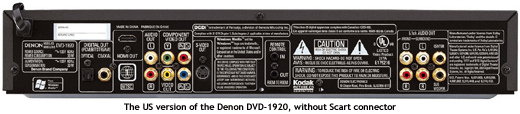 Video
Video
- Composite Video Out
- S-Video Out
- Scart AV Out (European model only. Composite Video, RGB)
- Component Video Out (576p/i, 625p/i)
- HDMI Out (480/576p, 720p, 1080i)
Audio
- Stereo RCA Out
- Scart AV Out (European model only)
- 5.1ch RCA Out
- Optical Digital Out
- Coaxial Digital Out
- HDMI Out (Stereo/Multichannel)

The player uses an on screen menu system for setting up most of its options. Some options however, can only be setup directly through buttons on the remote, which is weird. It took me a while to find some basic settings (like brightness and contrast), simply because they were not controlled through the menu, but through the "Mode" button on the remote control.
I ended up connecting the DVD player through
S-Video,
Component Video and
HDMI for video (so I could test the difference in quality), and
Optical Digital for audio. On the front of the player is a small button marked "HDMI". Pressing this button rotates through the output resolutions (480/576p, 720p or 1080i). The player automatically skips resolutions not supported by your TV. I set mine initially to 720p since my plasma TV has a resolution of 1366 x 768. And that was all the initial setting up I did.
Copyright © 2006 - BuzzyPedia.com

