I've played a lot of games lately I've tested the Cyber Snipa extensively the past few weeks, and although normally it never takes me longer than a few days to get used to a new keyboard (while playing games), I still have a hard time getting used to the Cyber Snipa. During a game, my fingers keep searching for the proper keys. I think that's because there's too much
distance between the keys. I have to move my hand all the time to reach all the keys. With a regular keyboard, the position of my hand is fixed and I can reach all keys easily (including the numeric and the function keys) by simply stretching my fingers. Not so with the Cyber Snipa. I can only reach
some of the numeric keys without moving my hand. To reach a function key I definitely need to move my hand. This means my hand is constantly moving and my fingers are constantly searching for the right keys.
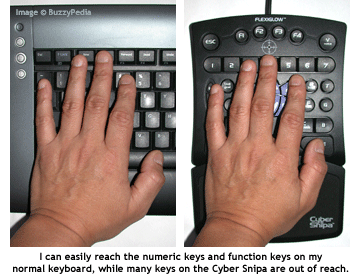
A good way to check if a keyboard is the right size for you is to put your thumb on the spacebar (because that's where your thumb will be most of the time) and place your hand flat and straight on the keyboard. If your fingers reach the uppermost keys, then the keyboard is perfect for you. If a lot of keys are out of reach, then the keyboard is too big. And if you look at the pictures, you'll see you need
really big hands to use the Cyber Snipa without having to move your hand all the time (yes, my hand looks weird. It wasn't easy taking a picture of my own hand).
There's also a lot of empty space between the keys that could - and perhaps
should have been used. The space bar for instance could have been made much longer to fill up the empty space. That would certainly have made the space key more accessible. You can clearly tell some choices were made in favor of
esthetics over user-friendliness.
The "Shift" and "Z" key should have been placed more to the right and the "X", "C" and "B" keys more to the left so they would have had the same position relative to the other keys as they do on a regular keyboard.
Thanks to my mad PhotoChop (sic) skillz (sic again), I am able to show you what I mean:
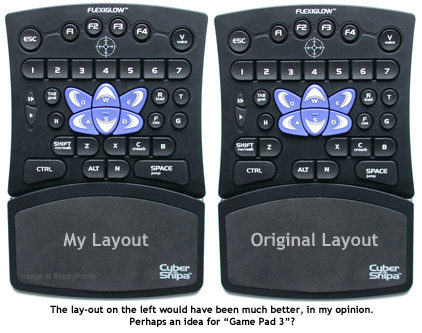
The two keys on the left are the Volume Up and Down buttons. Windows again automatically recognizes these keys so no special drivers are needed to use them. And that's nice.
Copyright © 2006 - BuzzyPedia.com

