Of course, like any true professional the first thing I did when I had unpacked the Harmony, was put the manual aside and install the rechargeable battery to see what would happen. The Harmony immediately came to live and it greeted me with a message on its little color LCD telling me to fully charge the unit first, then press "OK". I
really wanted to press the "OK" button
now to see what wonderful things would happen but I was afraid the batteries might drain in the middle of some setup which would render the remote useless and brake it beyond repair. Yes, I'm a sissy when it comes to expensive gadgets.
So I did what it told me to do and put it in its charger.
When it was finally charged, I eagerly pressed the "OK" button. I'm not sure what I expected but I most certainly didn't expect to be shown a small tutorial on the LCD display! On the flip-side, it was a little disappointing the remote couldn't do anything yet. The remote told me to install the software on my PC first, then hook it up to my computer through the supplied USB cable.
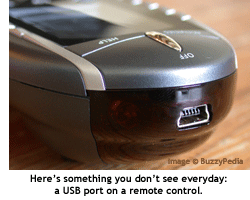
Now that might sound a little weird. And in fact, it is. Hooking up a remote control to my computer through USB was not something I had anticipated when I bought the Harmony. And I hated the fact I needed to install software on my PC for something that would not be used on my PC. But, since I really had no choice, I reluctantly installed the software anyway. Installation was a breeze, but that's only part of setting up your Harmony.
The software installs a resident portion in the systray. Now this is downright stupid since once you've setup your Harmony, you will not need the software anymore - or at least not very often. The way it is now, the software requires resources from your computer all the time for absolutely nothing. Another thing I noticed immediately was that the software interfered with other software on my computer. For instance, my NVidia graphics card has an option that when I move a window, it will become transparent. For some reason this no longer works when the Harmony software is running in my systray. If I kill the software, my transparant windows are back again. This too is very, very bad.
As I said earlier, the reason you need to hook up the Harmony to your computer is because it is getting its initial device information from the internet. As soon as you connect the Harmony through USB, the software will automatically connect you to Logitech's Harmony website (http://www.harmonyremote.com). Here you have to register first, which is a tedious job and involves entering tons of information about yourself.
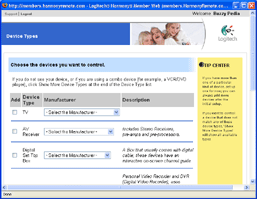
Once you get passed that, the Harmony website will recognize you as a new user and will ask you some basic questions to get you started. It will ask you to enter brand names and model numbers of the devices you want to control. If you enter a device which isn't recognized by the
huge database of devices, it will present you with a list of alternatives to choose from. If the website can't find an alternative, it will start a "
Device Tutor". The Harmony 880 also has a
IR receiver built in, to learn IR commands it can't find in the online database. The device tutor will ask you to press a few buttons on your original remote control. The Harmony 880 picks up these IR codes and searches the online database for them. If it finds them, it will use the device belonging to these IR codes as a template. If it can't find the IR codes, it will ask you to press more buttons on your original remote so it can learn how to control your device.
Anyway, long story short, even though the Logitech website says you'll be up and running in 20 minutes at most, in reality you'll be configuring your remote for perhaps a few hours. Not because it's difficult to do, but because you are offered with so many (fun) options, you really want to try them all out to be able to fully appreciate what your remote is capable of.
One last remark though. The huge database of devices is not really being maintained actively by Logitech itself. It's the vast userbase that's responsible for most of its contents. This also means there's a huge amount of database
contamination, i.e. devices that do not have the proper IR codes stored for them. But since it's easy enough to make changes to a device's profile yourself, this is not really a huge problem. More an annoyance than anything else.
Copyright © 2006 - BuzzyPedia.com

